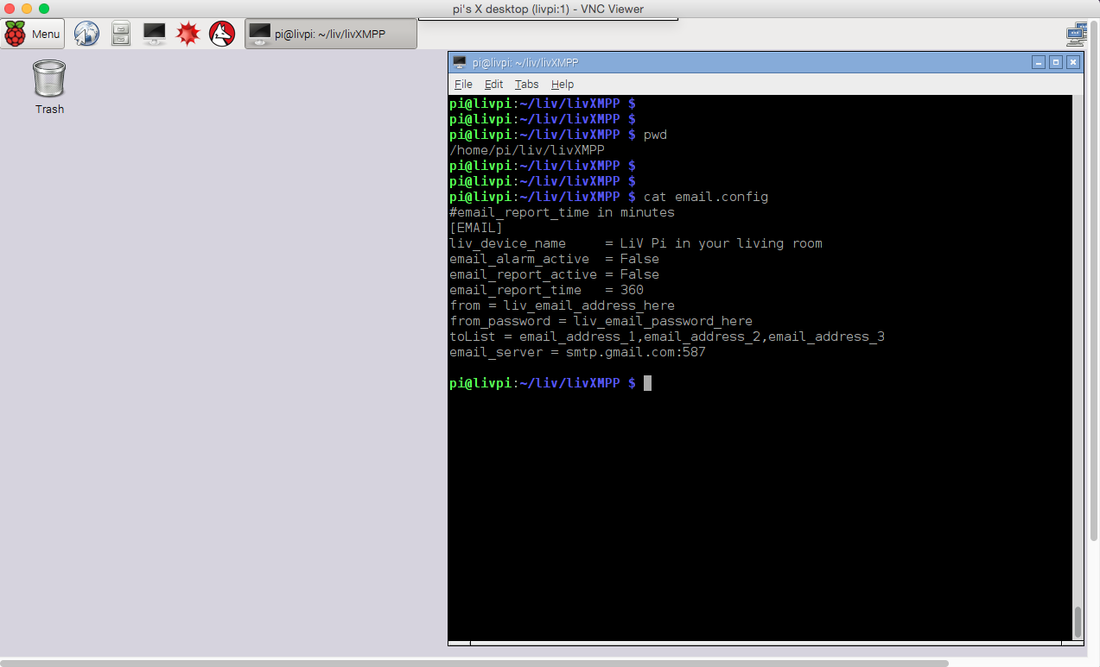You can configure LiV Pi so it will send you email reports and/or alerts whenever alarms thresholds are exceeded.
Step 1
Create an email account that LiV will use to send you email alerts. I am using a gmail account for LiV but any SMTP email account should work as long as you know the server settings.
Create an email account that LiV will use to send you email alerts. I am using a gmail account for LiV but any SMTP email account should work as long as you know the server settings.
Step 2
Add your specific settings in the "EMAIL" section of the "/home/pi/liv/livXMPP/email.config" file. Don't forget to set the "email_alarm_active" and "email_report_active" flags to True is you want to receive alarms and reports.
Step 3
If you are using gmail for LiV email account, you need to disable CAPTCHA and allow for less secure web application connections to the gmail account associated with LiV.
Kill and restart livXMPP process when you're done editing or shutdown and power cycle.
If you are using gmail for LiV email account, you need to disable CAPTCHA and allow for less secure web application connections to the gmail account associated with LiV.
Kill and restart livXMPP process when you're done editing or shutdown and power cycle.