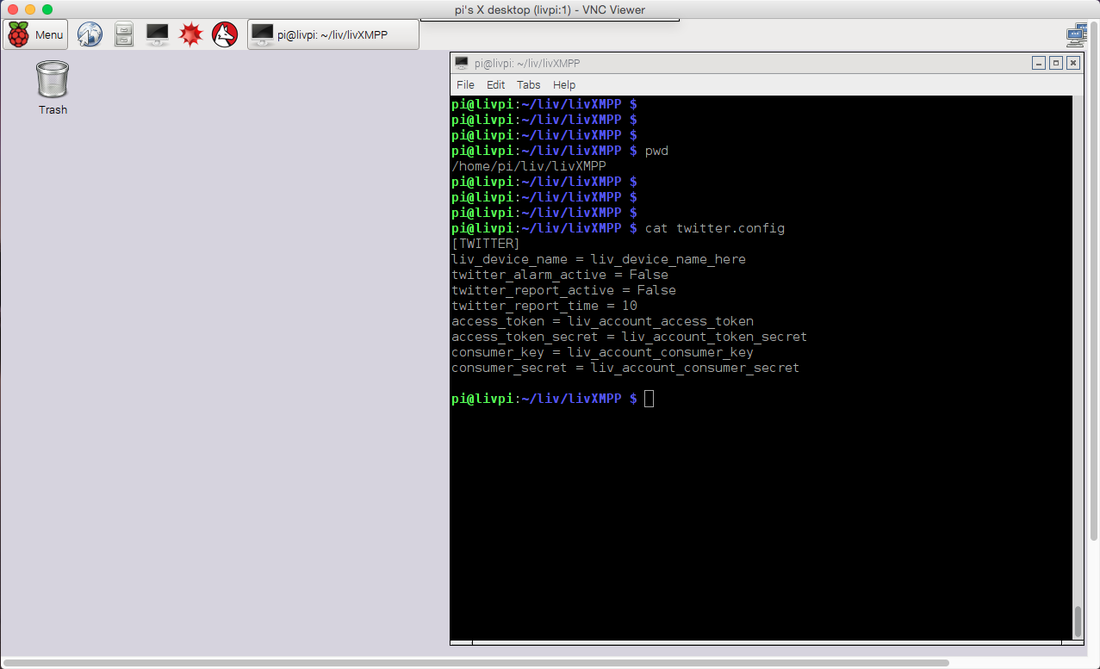You can configure LiV Pi so that it will tweet reports and alarms.
Step 1
Create a Twitter account that LiV will use to send you tweets. Sign in and register your twitter application at "https://apps.twitter.com/". You will have to add the access token, access token secret, consumer key and consumer secret associated with your application to the configuration file at next step.
Create a Twitter account that LiV will use to send you tweets. Sign in and register your twitter application at "https://apps.twitter.com/". You will have to add the access token, access token secret, consumer key and consumer secret associated with your application to the configuration file at next step.
Step 2
Add your specific settings in the "TWITTER" section of the "/home/pi/liv/livXMPP/twitter.config" file ("twitter_report_time" is a time value expressed in minutes)
Add your specific settings in the "TWITTER" section of the "/home/pi/liv/livXMPP/twitter.config" file ("twitter_report_time" is a time value expressed in minutes)