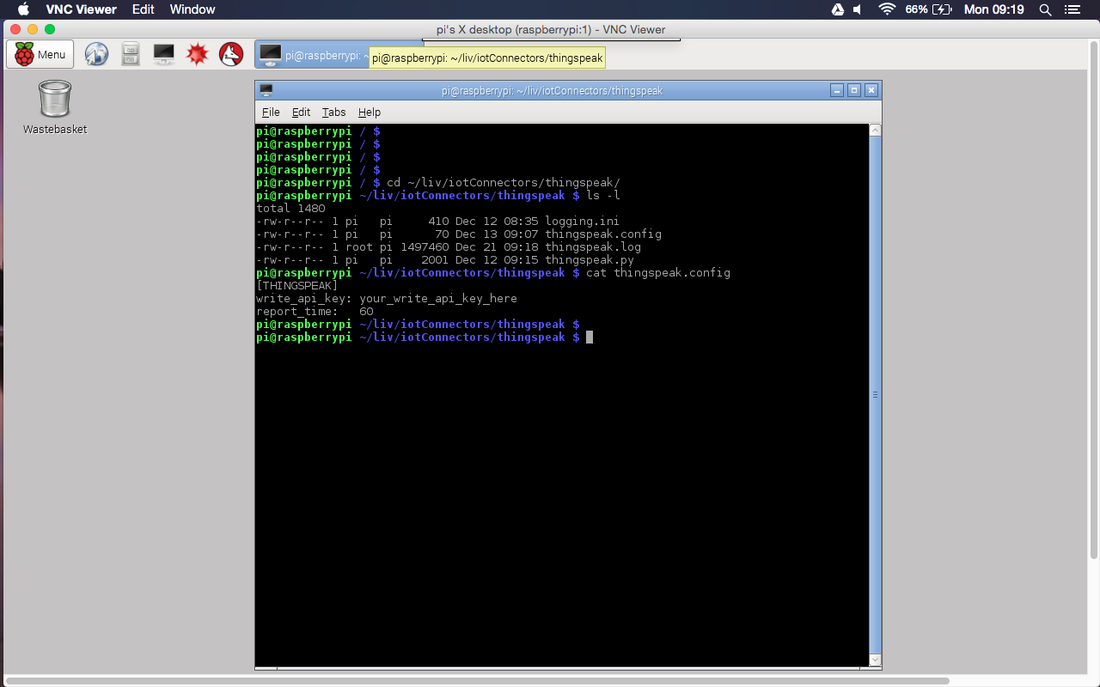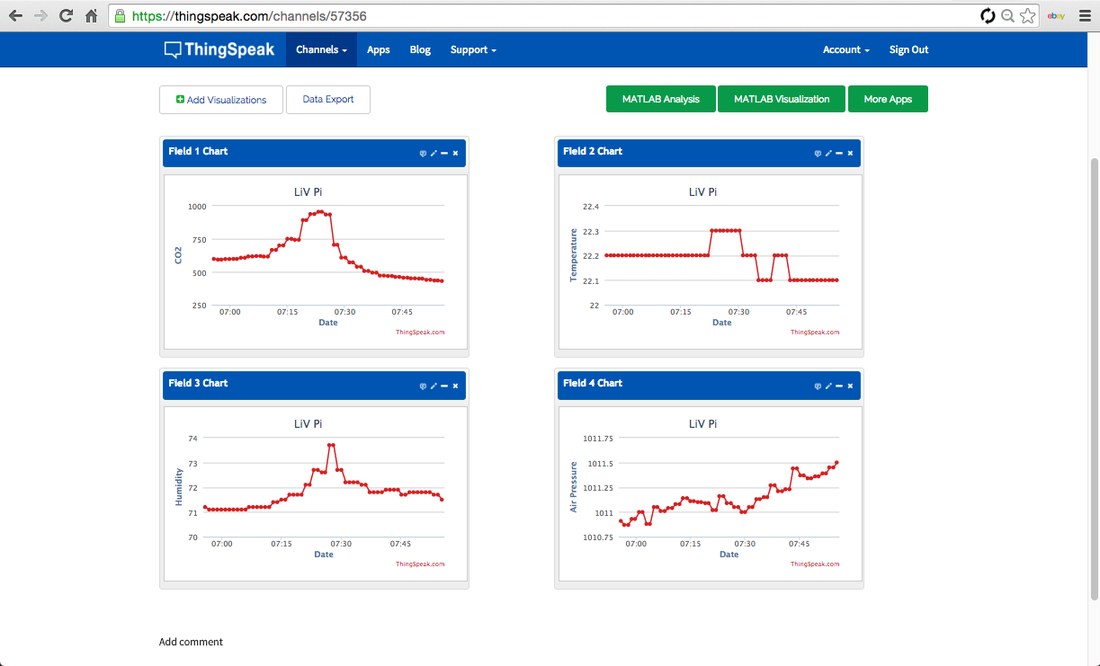ThingSpeak comes pre-configured in LiV Pi image. You need to register on ThingSpeak and create your LiV Pi channel there. After that, you only need to add your channel Write API key in "/home/pi/liv/iotConnectors/thingspeak/thingspeak.config" file. Next time LiV Pi boots, it will start sending updates to ThingSpeak.
You should see something like this when you are looking at your ThingSpeak channel: